A few years back I started my journey on the Rpi train by buying a Raspberry Pi Zero w. It has served me well since then, primarily used as the host for domoticz and later on used as Pihole server until it got replaced with a RPI 3. When the Rpi 3 joined the family the original Pi moved to be the secondary Pihole server and lately also my secondary DHCP server ( really needed? nope, but fun.)
But one big issue with this little system was that it is ofcourse connected to the network via WiFi ( hence the W in the name) so when it decided to disconnect from the network again I went out looking for a solution. And apparently I’m not the only person in the world who has this issue. So I bought the following greate expansion for it:
Ethernet/USB HAT from Waveshare.
Installation is easy, just click the pins from the board into the gpio of the pi and boot up the system. Be sure that you use the spacers to keep them separated (or don’t if you are a fan of sparks from electronic devices). Plugin a network cable and of you go. If all goes well you should be able to see a new network adapter when issuing the command: ifconfig /all. (eth0).
I don’t know for sure if it’s PoE but in my case that is not an issue since I’m not using that anyways. So the big question is? Is it fast?
No of course it isn’t fast. The zero is a neat little board but it isn’t fast at all. When transfering a ~100 Megabyte file the following speed is reached. So no it isn’t fast at all but for the tasks the pi has to do it is fast enough. The only thing the Pi has to do is to fulfill its role as secondary DHCP and DNS server and occasionally a Vpn server so I can browse the internet using my pi hole’s when i’m not connected to my network and for this it’s fast enough.
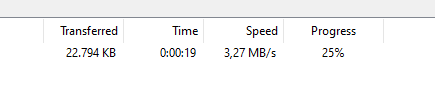
If you want to buy the board yourself, and you live in the Netherlands click this link