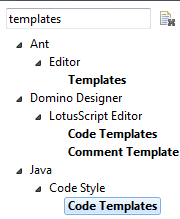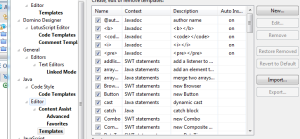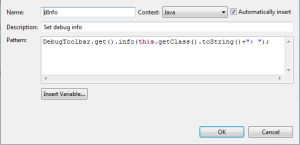This tip is for those people who are using the Debug Toolbar from Mark Leusink. One of the nice things about this toolbar is the embedded logging. You can use logging by means of calling methods on a managed bean ( dbar ) or in your java code you can use the methods info,error,debug or warn. Each method writes log line to the debug (or the log db ) with the corresponding level.
Because in my current project I use this way of logging a lot and because I’m a lazy programmer I started to use code templates. In the Eclipse client it is possible to predefine certain lines of code which are added to your editor when you type a shortcut followed by the key combo ctrl space. The most common is the following: syso. This will be translated to System.out.println(). Obviously typing syso and hitting ctrl+space is lots quicker than typing the full line of code.
So I defined 4 new templates. dInfo, dError, dBug, dWarn. The steps to create a new template are :
1) File -> Preferences and type templates in the search box and click on Java ->Editor->Templates
2) Press the new Button.
3) Fill in a name (dBug, dInfo,dError or dWarn ) and past the following code
DebugToolbar.get().info(this.getClass().toString()+”: “);
This will get an instance of the DebugToolbar class and add an info message to the log which contains the current class we are working in. *
4) Click ok, Apply, Ok and see if it works
5) Type dInfo ( or any of the other templates you created ) and hit ctrl+space. The code should be auto completed with the content you have specified in the previous step.
I hope you like this little tip. It makes your life as a developer a little easier !
*keep in mind that the ‘this’ keyword wont work when you use it in a static method..